IDSS Graphical User Interface: Menus (1)
File, Questionnaire and Table menus
1. File menu
The File menu has classical Open and Save file dialog windows.These are used to specify filepaths to input and output questionnaires (respectively arguments of switches -i and -o).
A GUI-specific dialog window opens on clicking "File | Output". This dialog makes it easier to control output. It will block over-generation of some output files if the corresponding boxes are not checked. It is particularly useful to avoid unnecessary operations if a Menu dialog window has not been changed as it should have been, thereby generating undesirable command-line switches.
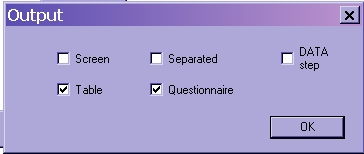
Coherence
of Menu dialogs with this Output filter is (at least, partly) checked.
If menu dialogs are not compliant, a Message box will pop up,
requesting for appropriate changes (undocumented).
2. Questionnaire menu
This menu gathers all information about questionnaire layout and its relation to data processing2.1 Layout dialog
The Questionnaire layout dialog requests information on how to change the questionnaire layout, supposing that the Questionnaire box has been checked in the Output dialog window.
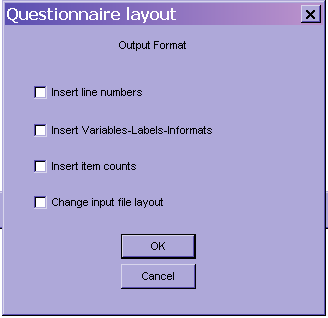
Insert line number (switch -l)
The output questionnaire will show line numbers. A line is either a break (<br>), a paragraph (<p>) or a heading tag (<h1>, <h2>,...).
Insert Variables-Labels-Informats (switch -c)
The output questionnaire will show comment lines beginning with //
These comment lines are further documented here: http://idss.sourceforge.net/spec/statistical_features.shtml
Insert item counts (switch -n)
Questionnaire items are counted and the sum is
given in item counts. For each question, an item count indicates how
many items are to be keyboarded before the current question and how many
will be before next question. These counts show up like this:
8. (question text)
[34] to [37]
(text: 37-34+1 = 4 items to be keyboarded in this question)
Change input file layout (switch -r)
This option changes the layout of the input questionnaire in place. Original input file will be lost.
The colors for the above layout features (line numbers, item counts and comment lines) may be specified in the Colors dialog.
Color names are conventional HTML colors:
black, navy, green, teal, maroon, purple, olive, silver, gray, lime, aqua, red , orange, white, yellow

Question text and question numbers can be chosen as well.
2.2 Input dialog
This dialog requests information on how to process questionnaires, depending on the user's preferences and the way information is structured in the text.
If
no explicit information on (in)formats or variable names is given on
comment lines (after //) in the questionnaires, you will need to check
the box "Automatic generation of informats and variable names" (switch -A).
If, in addition, no information is given on labels, you will need to
check the next box, "Automatic generation of labels" (switch -U).
On the contrary, if explicit comment lines are provided by the
questionnaire, you may choose to ignore variable names and labels,
thereby just processing information related to formats ("Ignore
variable names and labels" box, switch -H).
If
there is only one data field per question, check "One variable per
question", as this mode speeds up data and layout processing (switch -O).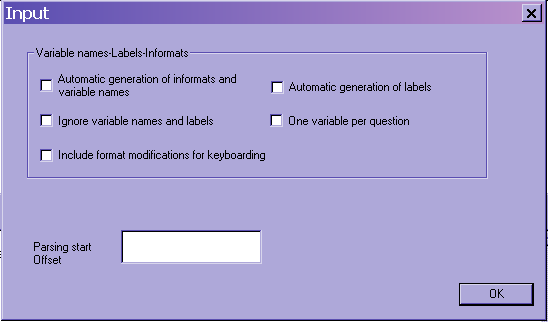
If comment lines do have format modification fields, at the end of the line, check the box "Include format modifications for keyboarding". These will add up to automatically computed formats to give some leeway for keyboarding operators, if what they need is a bit more than what IDSS computes.
3. Table menu
The Table menu has a "Save as" sub-menu that collects the path to the directory in which tables will be stocked.The Format dialog window requests information as to the layout of correspondence table (switches -L, -Z, -Q, -N, -S, -F)

A Message box pops up if two boxes are checked in the Table Lines column.
Here is how looks a table with "by variable" checked and all Table Columns boxes checked too:
Correspondence table
----------------------------------------------------------------------------------------------------------------------------------
| #VAR | #QUEST | #LINE | Q->draw | SUM | VAR NAME | LABEL | INFORMAT | MODIF |
----------------------------------------------------------------------------------------------------------------------------------
| 1 | 1 | 35 | 60 | 60 | VAR1 | | $60. | 0 |
----------------------------------------------------------------------------------------------------------------------------------
| 2 | 1 | 44 | 15 | 75 | VAR2 | | $15. | 0 |
----------------------------------------------------------------------------------------------------------------------------------
This table reads: "At table line 2, for the second variable of the first question, at line 44 of the formatted e-questionnaire, variable VAR2 has 15 alphanumeric characters with a total of 75 characters from the start of the questionnaire. The name of the variable is VAR2 (automatic generation of variable names). No label is explicit and no modification has been asked for by the keyboarding operator."
![License [en]](http://idss.sourceforge.net/include/gplv3-max.png)